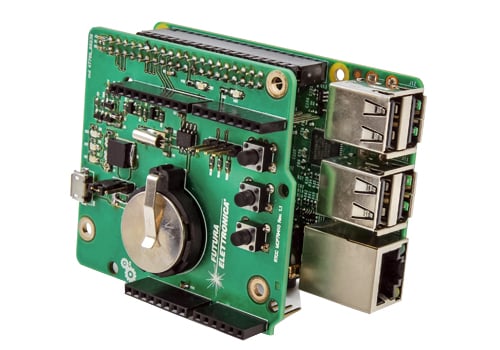|
|
|
New shield Real Time Clock is applicable to an Arduino Uno R3 card to a Raspberry Pi 2.0 / 3.0 / B +. Particularly suitable in all those applications that require the time information, which is obtained locally by circuits called RTC (Real Time Clock) or RTCC (Real Time Clock Calendar); among them the radio alarms, the registration systems for personnel access, those of timed on / off etc. The RTCC in this shield is based on the integrated MCP79410, which provides: Configuration of hours, minutes and seconds in 24h format is that in the 12h (AM / PM); daytime configuration, month, year and day of the week; automatic handling of leap years; oscillator to 32,768 Hz; Calibration / digital internal adjustment with a resolution of ± 1ppm (maximum range ± 129ppm); two programmable alarms; TimeStamp on both power-ups and on power-down; 64 Bytes of SRAM buffer memory; 128 bytes of EEPROM memory with possibility of writing paged to 8 bytes at a time; 8 Bytes of protected EEPROM memory, to write in which (can be only one byte at a time) must perform a sequence of unlocking; communication interface I2C up to 400 kHz. This project comes in kit. Some components have to be soldered to the included PCB. N.B. Arduino and Raspberry Pi are not included. |
|
Libreries for MCP79410
|
|
The library allows you to configure and manage the integrated MCP79410 and is divided into three files; the first contains the functions developed for the occasion and has the extension .cpp (we called him MCP79410.cpp). The second extension .h and contains most of the previous function declarations all the variables and the necessary data structures (MCP79410.h). The third (keywords.txt) is a text file containing the keywords of public functions to be used in the Arduino sketch. All these should be grouped under a common folder in the Arduino IDE installation folder, named MCP79410. In doing so, the library will appear in the Arduino IDE under the Sketch menu item> Include Library. So assuming that the Arduino IDE is installed under C: \ Program Files (x86) \ Arduino our library will be saved in the following location: C: \ Program Files (x86) \ Arduino \ libraries \ MCP79410. In addition to library files it is customary to add a folder with the example sketch: in our case we have created the sub-Examples folder? MCP79410_SAdvancedSettings in which there are the sketches of our files that allow us to configure the registers of MCP79410. |
|
Sketch
|
|
The sketch is divided into six rows of which the main one is "MCP79410_AdvancedSettings.ino", then double click on it opens the 'Arduino IDE and all files associated with it. The sketch of the file are: • MCP79410_AdvancedSettings? Main file containing the "setup functions ()" and "loop ()" typical of one Arduino sketch, as well as variable declarations, string constants, the time constants, the declarations of state machines etc;
|
| Documentation and useful links |
Shield RTC for Raspberry and Arduino
- Brand: Futura Group Srl
- Product Code: 7100-FT1254M
- Availability: In Stock
-
Price: 12.00€